System Settings
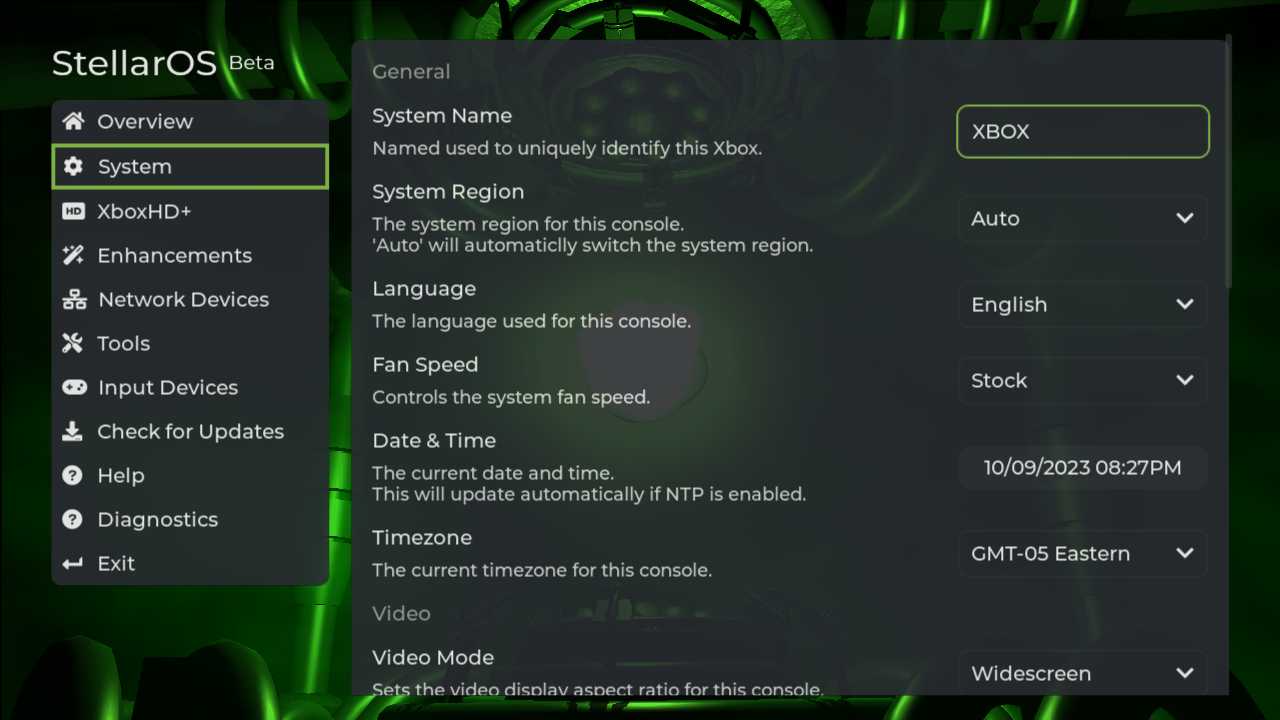
Overview
The System settings page consolidates all the Xbox configurations for you. Here, you'll find the same settings present in the official Xbox dashboard, conveniently gathered in a single location for ease of access.
General
The General section houses the overarching system configuration options.
System Name
Name used to uniquely identify the console. This name may appear in certain games/software and in networking.
Language
The language used for the console.
Fan Speed
Controls the system speed of the fan internal fan of the Xbox.
The system fan will ramp up to 100% on power up for brief moment as a safety fallback.
Data & Time
The current date and time.
Timezone
The current timezone for the console.
Compared to a stock system, StellarOS is equipped with the latest timezone tables to guarantee accurate Daylight Saving Time adjustments.
Video
The Video section contains options that control video output. These settings control what video modes software are allowed to use.
Video Mode
Sets the video display aspect ratio. This should match your display.
Output 480p
Enabled 480p video output for supported software titles.
Output 720p
Enabled 720p video output for supported software titles.
Output 1080i
Enabled 1080i video output for supported software titles.
Audio
The Audio section contains options that control audio output.
It's recommended to set Audio Output to Stereo and to disable Dolby Digital and DTS if your stereo system doesn't explicitly support it.
Enabling Dolby Surround on stereo equipement that does not support it can result in static noise (or no audio output).
Audio Output
Choose between Mono, Stereo, and Dolby Surround.
Dolby Digital
Enable support for Dolby Digital if your stereo system supports it.
DTS
Enable support for DTS, Digital Theater Sound, if your stereo system supports it.
Networking
The Networking section contains network settings for the console.