Input Devices
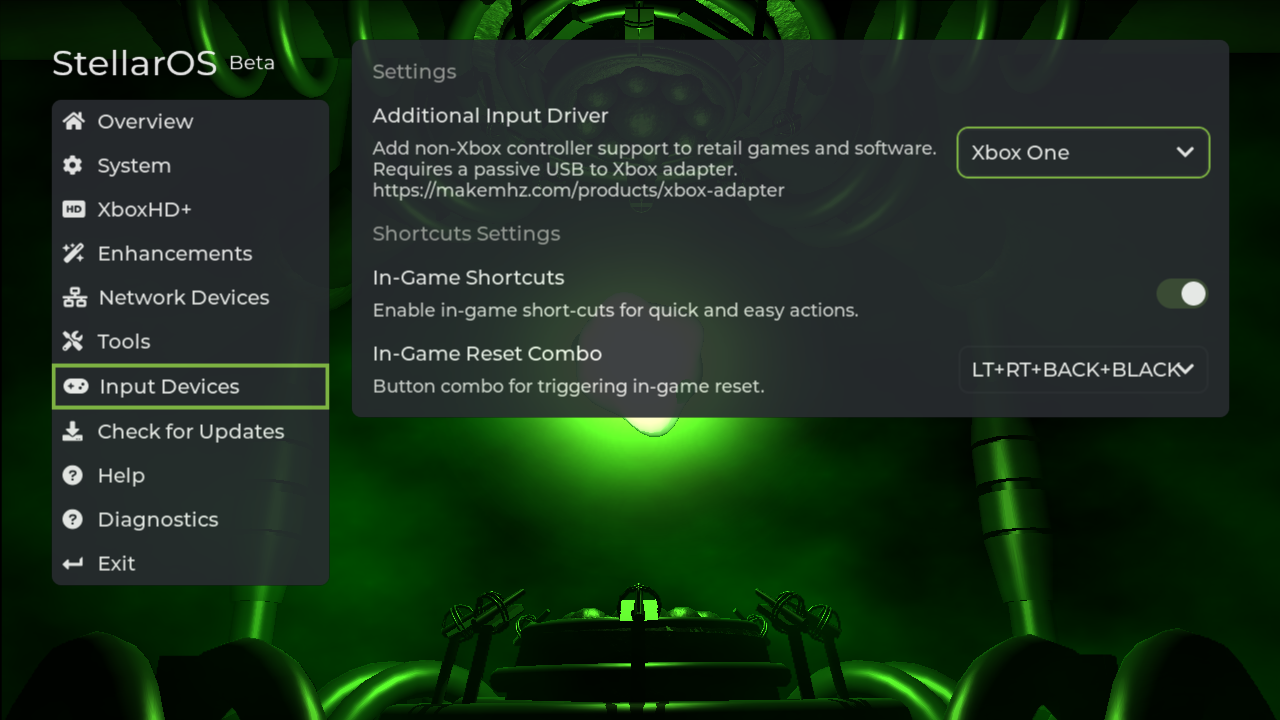
Overview
The Input Devices page is where you can find settings for additional input drivers and settings for in-game shortcuts.
Additional Input Driver
The Additional Input Driver ofeature is designed to manage the use of extra USB drivers for applications operating on the Xbox.
To connect game controllers, you can either utilize a MakeMHz Xbox USB Adapters or make your own.
Supported and Tested Controllers
- Offical Microsoft Xbox One Controllers
- Offical Microsoft Xbox Series Controllers
Unsupported Devices
- Microsoft Xbox Wireless Adapter for Windows
You might need to reconnect Xbox One controllers each time the system resets its USB ports. Such resets can occur during system boot-up or reboot, when launching a new title, or if a game executes a soft-reset.
This requirement stems from a known firmware issue in the Xbox One controller. We are currently investigating a solution and hope to implement a workaround that will effectively address this problem in a future update.
Our list of compatible devices is continuously growing as we actively work to include more first and third-party controllers.
Currently, there are some limitations with our additional input driver support. For solutions and workarounds, we encourage you to consult our Knowledge Base.
If you encounter a problem not covered in our Knowledge Base, we would like you to share it with us on our Discord server. This allows us to document and address new issues promptly, ensuring a more comprehensive support system for all users.
In-Game Shortcuts
The In-Game Shortcuts section provides an array of settings for configuring shortcuts that can be activated in-game through specific combinations of controller button presses.