Knowledge Base
The knowledge base is a collection of information that hasn't quite found a place in another guide/manual for Project Stellar.
General
In-Game Reset Button Combo
Full Left Trigger + Full Right Trigger + BACK + BLACK
Custom Dashboard Path
E:\dashboard\default.xbe
Additional Input Devices
Xbox One Controllers
Controller Disconnects
- You may need to reconnect Xbox One controllers each time the system resets its USB ports. Such resets can occur during system boot-up or reboot, when launching a new title, or if a game executes a soft-reset.
- On some systems the current draw required to drive the Xbox One controller rumble can cause the controller to disconnect. Turning off rumble, using a higher quailty USB cable, or using batteries inside the controller can help with this issue.
- Older controller firmware may cause issues. Update your Xbox Wireless Controller
Hard Drive and Partitioning
A small write up on drive paritioning can be found here from our Project Stellar - Firmware Update 1.1.2 update post.
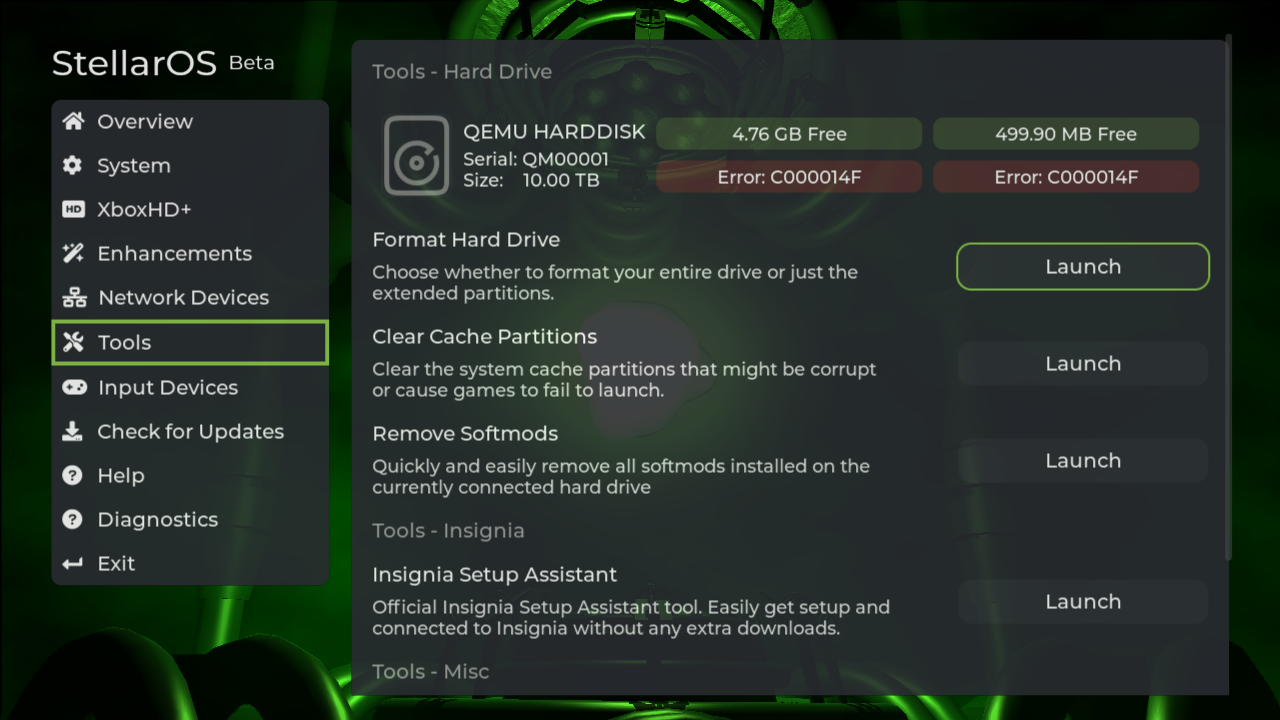
Common Issues
- Missing extended paritions.
- Missing files.
- Game loading issues.
Cause
- Corrupt/missing partition table.
- Corrupt filesystem.
- Unsupported partition cluster sizing.
Error Codes
All Error Codes - General
Some IDE to SATA adapters require the use of a 80 wire IDE cable instead of the stock 40 wire IDE cable that's found in the Xbox. Swapping this out can resolve these issues.
Solutions
- Purchase a known good 80 wire IDE Cable.
0xC000014F - CLUSTER_SIZE
Stellar requires that partitions are limited to 2^24 clusters due to how the kernel caches file information in-memory.
Solutions
- If the system partitions are mounting correctly, then the Format Hard Drive" -> "Format Extended Partitions" tool can be used, inside of StellarOS, to format the extended paritions and to create a new valid partition table.
- If none of the partitions are mounting correctly then a full drive reformat will be required. StellarOS provides this tool under "Format Hard Drive" -> "Wipe Entire Drive".
Custom Dashboard
Be sure to check the diagnostic screen. A warning will be displayed if the custom dashboard path is missing.
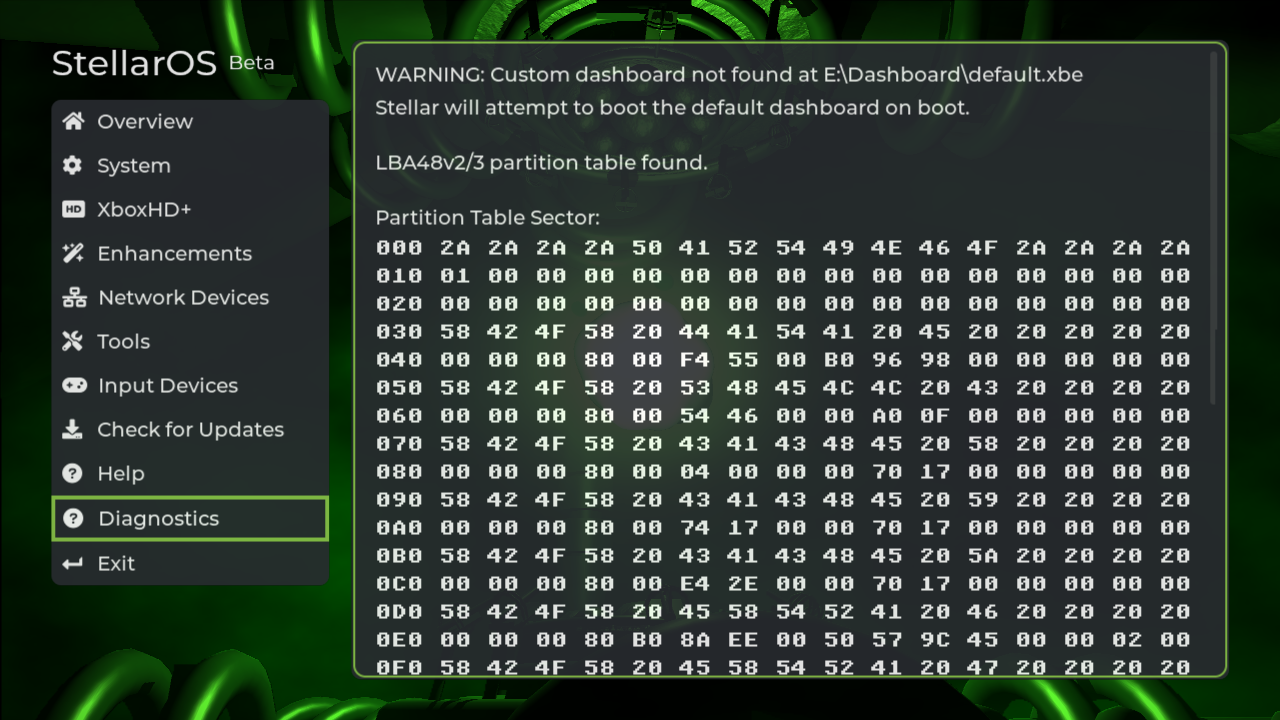
Common Issues
- Custom dashboard not loading (stock retail dashboard loading instead).
Cause
- Missing
E:\dashboard\default.xbe - Corrupt
E:\dashboard\default.xbeor missing assets - Corrupt, or missing, E partition.
Solution
- Move(rename) your desired dash board to
E:\dashboard\default.xbe
Offline Firmware Updating
For offline firmware updating, there are currently two options.
- Via USB; follow the Firmware Recovery guide.
- Via XBE; FTP the release
StellarUpdateFW.xbeto your Xbox and use your custom dashboard of choice to launch it.
Known Issues
Video signal lost at the end of Stellar updates on HDMI systems
Currently the Stellar board resets at the end of a firmware update causing HDMI video to drop.
Workaround: Power-off the system at the end of the update process. It's safe to turn the system off when the output says so, or when the signal is lost.
Check for Update Freezing
This is being investigated. Improved in firmware version 1.0.2
Workaround: Reboot and try again
Savings settings freezes system
Fixed in firmware version 1.0.2.
FlashFXP
Connects but does not display any files.
Workaround: Use an alternative FTP client such as FileZilla.
Fixed in firmware version 1.0.3
FAQ
What about INSERT feature?
The goal right now is making sure all orders ship out and everything is 100% stable before enabling or adding additional features.
Can the xboxhd folder be removed?
Yes, the XboxHD+ app and patches are no longer needed. It's probably best to delete as not to confuse someone else later on.
How do I enable 128MB/256MB RAM support?
Extended RAM support is turned off by default in v1.2.0, but can be enabled by turning on Extended Retail PFN Support in StellarOS under the Enhancements tab.