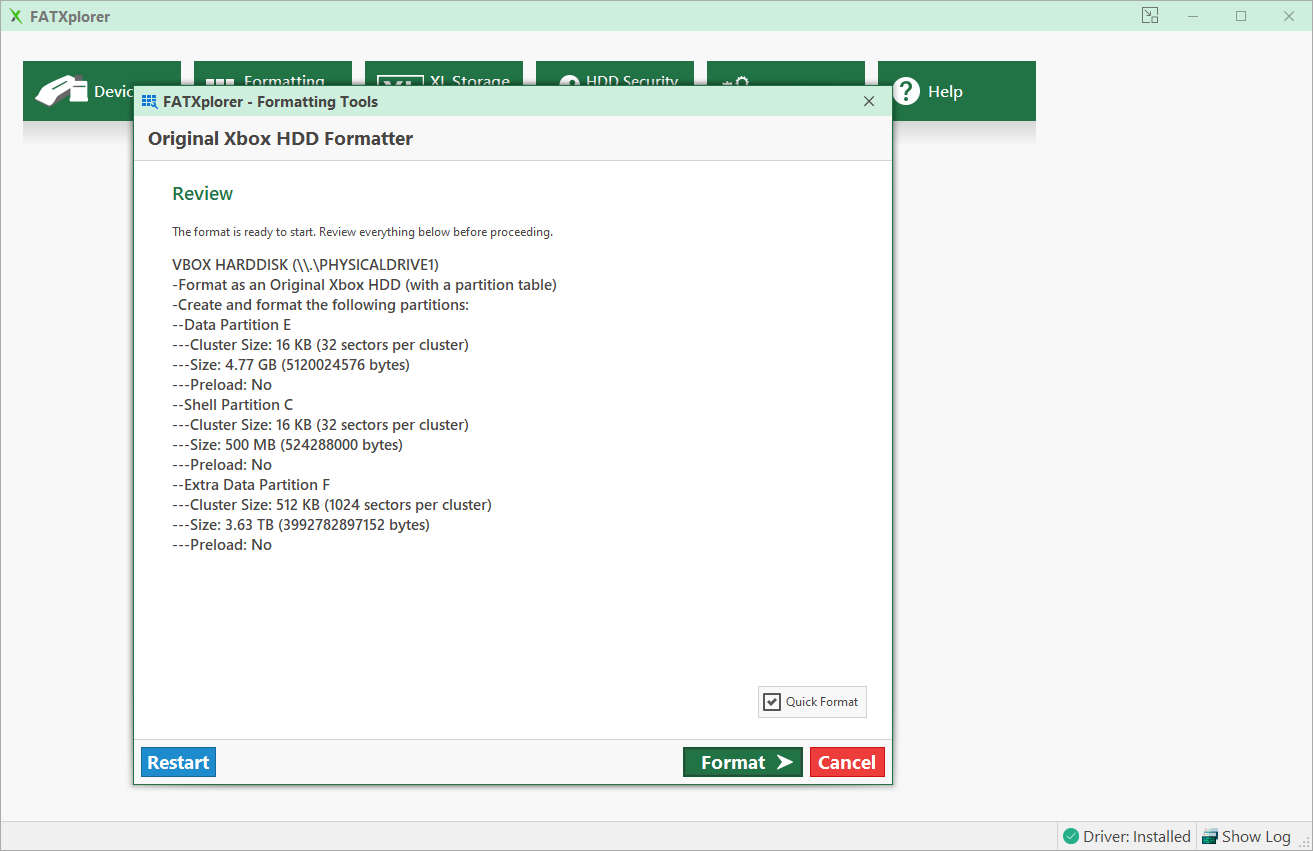FATXplorer
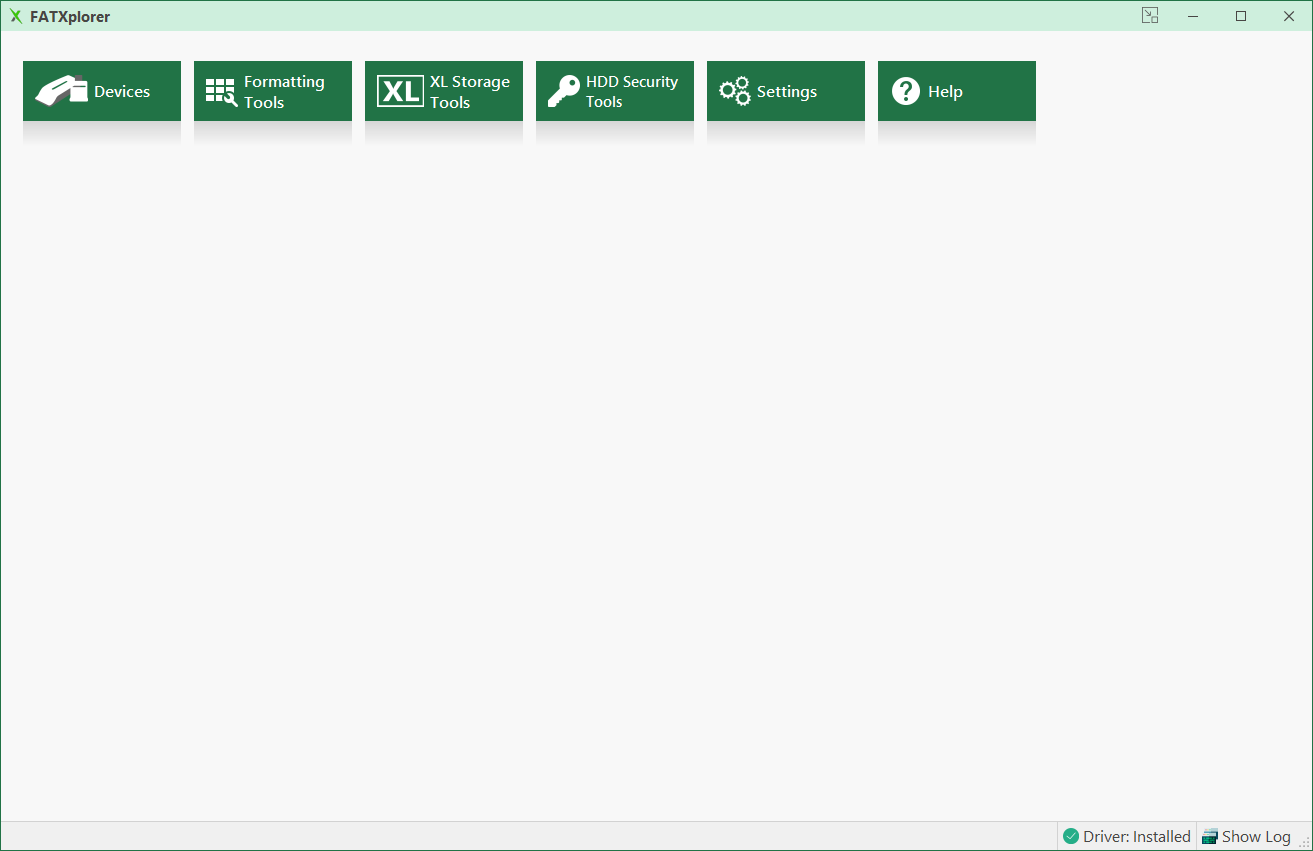
Overview
note
This guide is an independent work intended to help users understand and operate the software. It was created without input or affiliation from the software's developer or publisher. All product names, logos, and trademarks are the property of their respective owners and are used here for reference purposes only.
Formatting Tools
Start by clicking on Formatting Tools and then choose Original Xbox HDD.
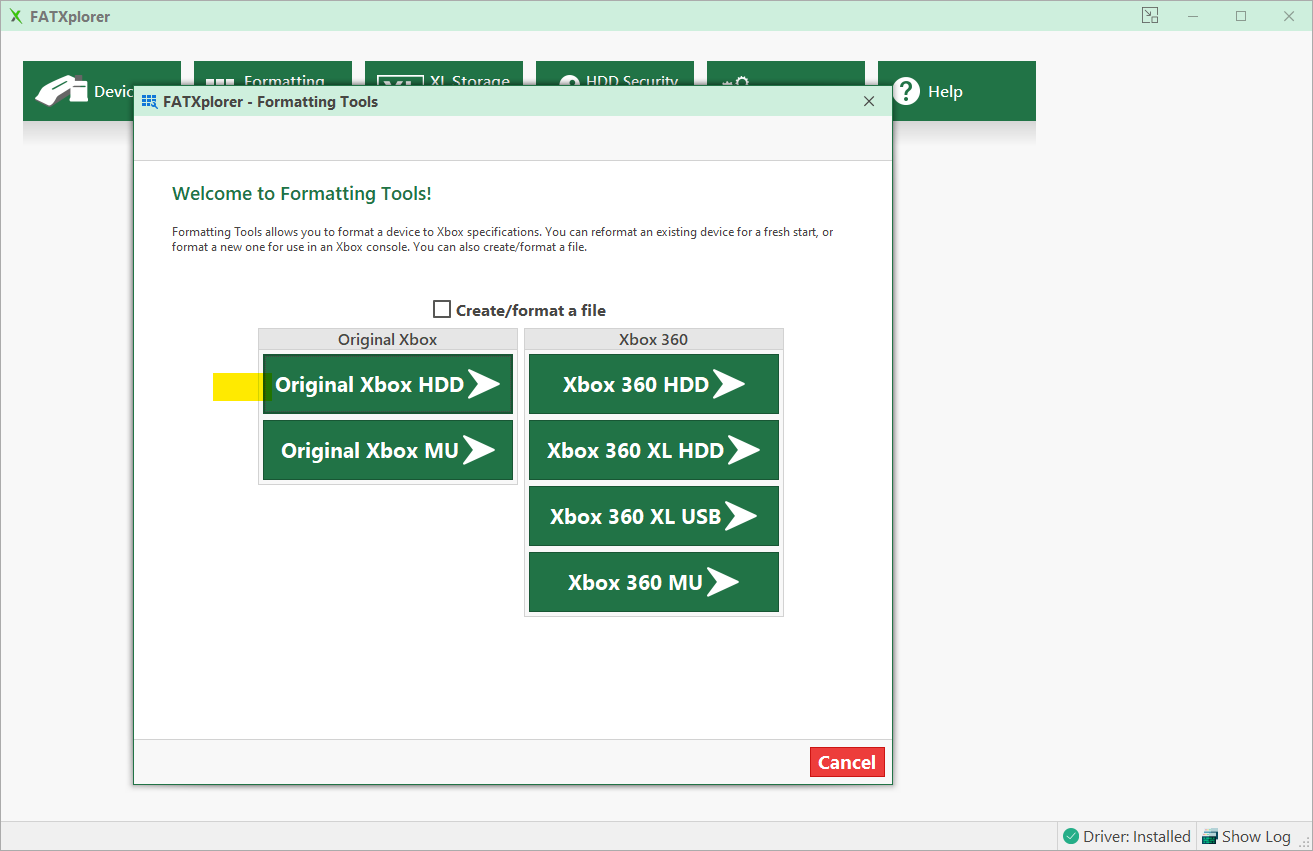
Device Selection
Select the drive you wish to format and click Next.
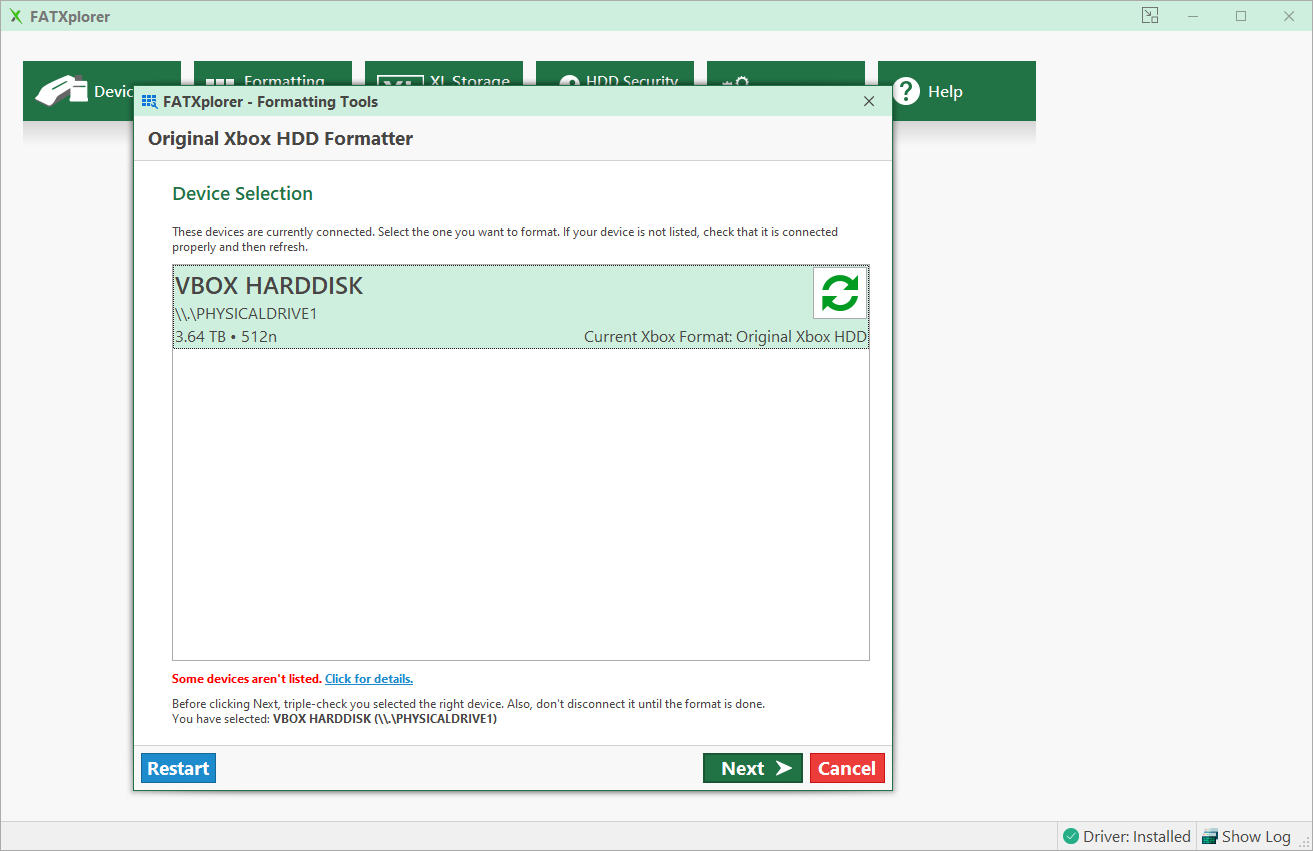
BIOS Selection
Select Stellar as the BIOS and click Next.
Configure Partitions
Leave the default configuration and click Next.
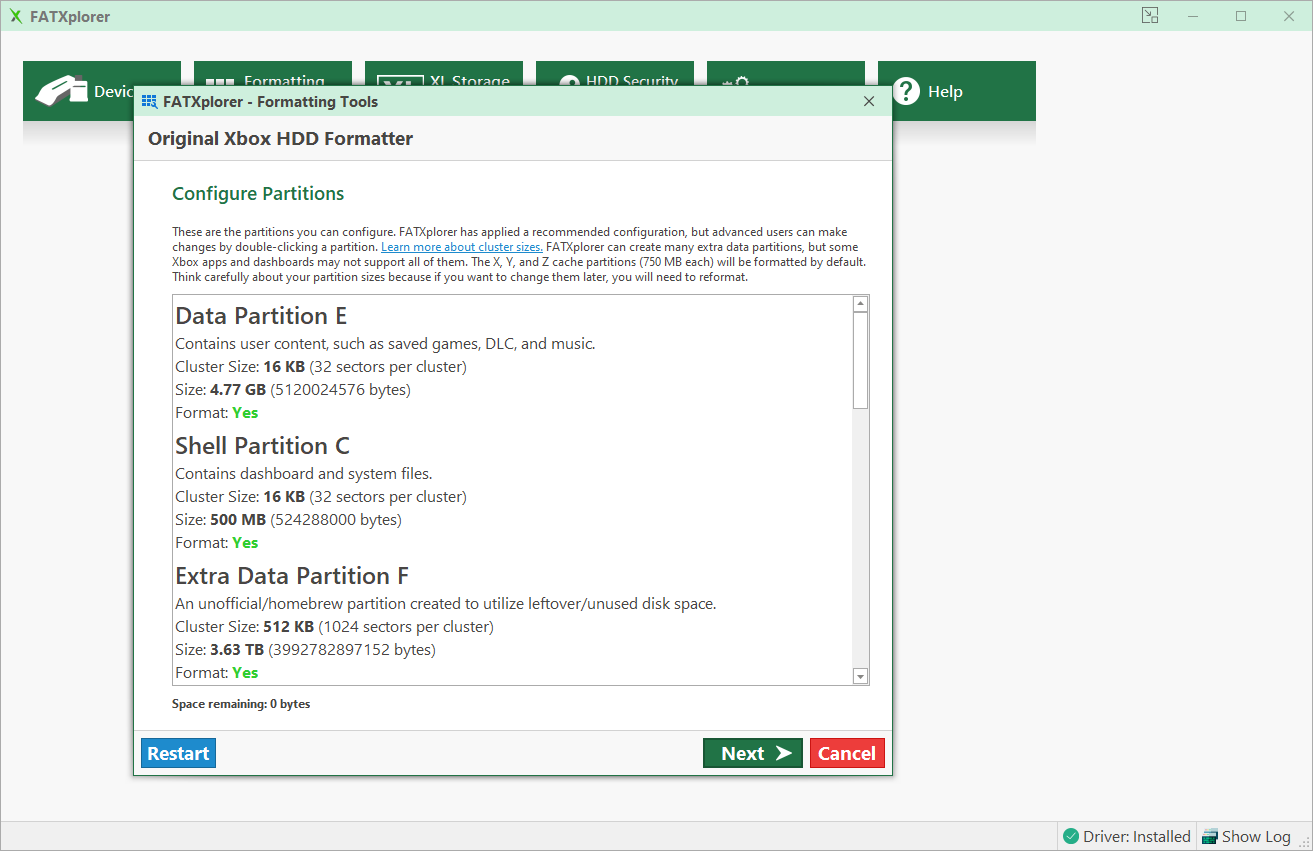
Optional: Preload
Click Next.
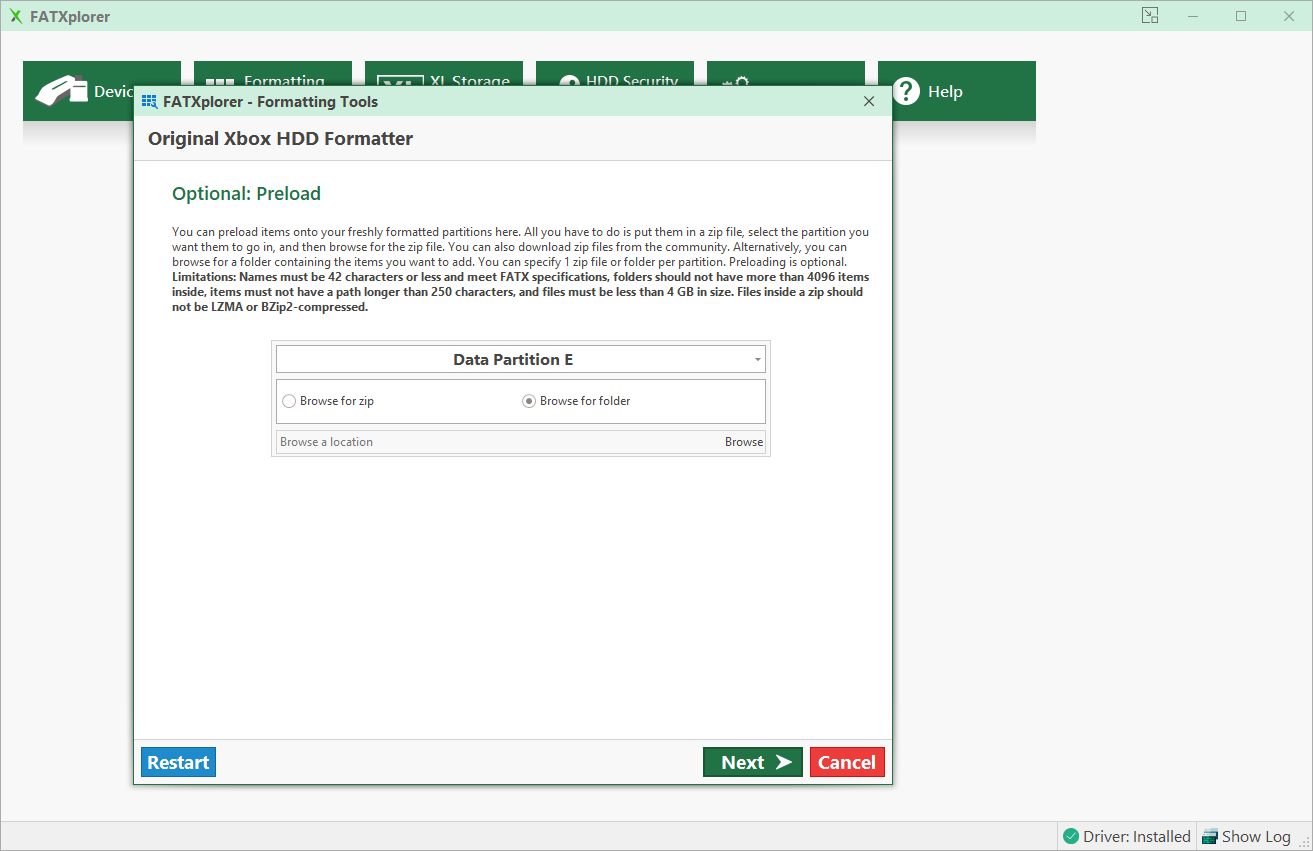
Review
Click Format and you're all done!