Upgrading to XboxHD+
This guide is for upgrading existing XboxHDMI, firmware 1.x.x, installs to XboxHD+.
Checklist
- OpenXenium installed.
- Tested and verified that OpenXenium is accessible via network. (Both HTTP and FTP)
- System is fully working.
- System has no stablity issues.
Hard Drive Preparation
Step 1
Boot console to XeniumOS via the eject button.

Step 2
Download the latest XboxHD+ app release.
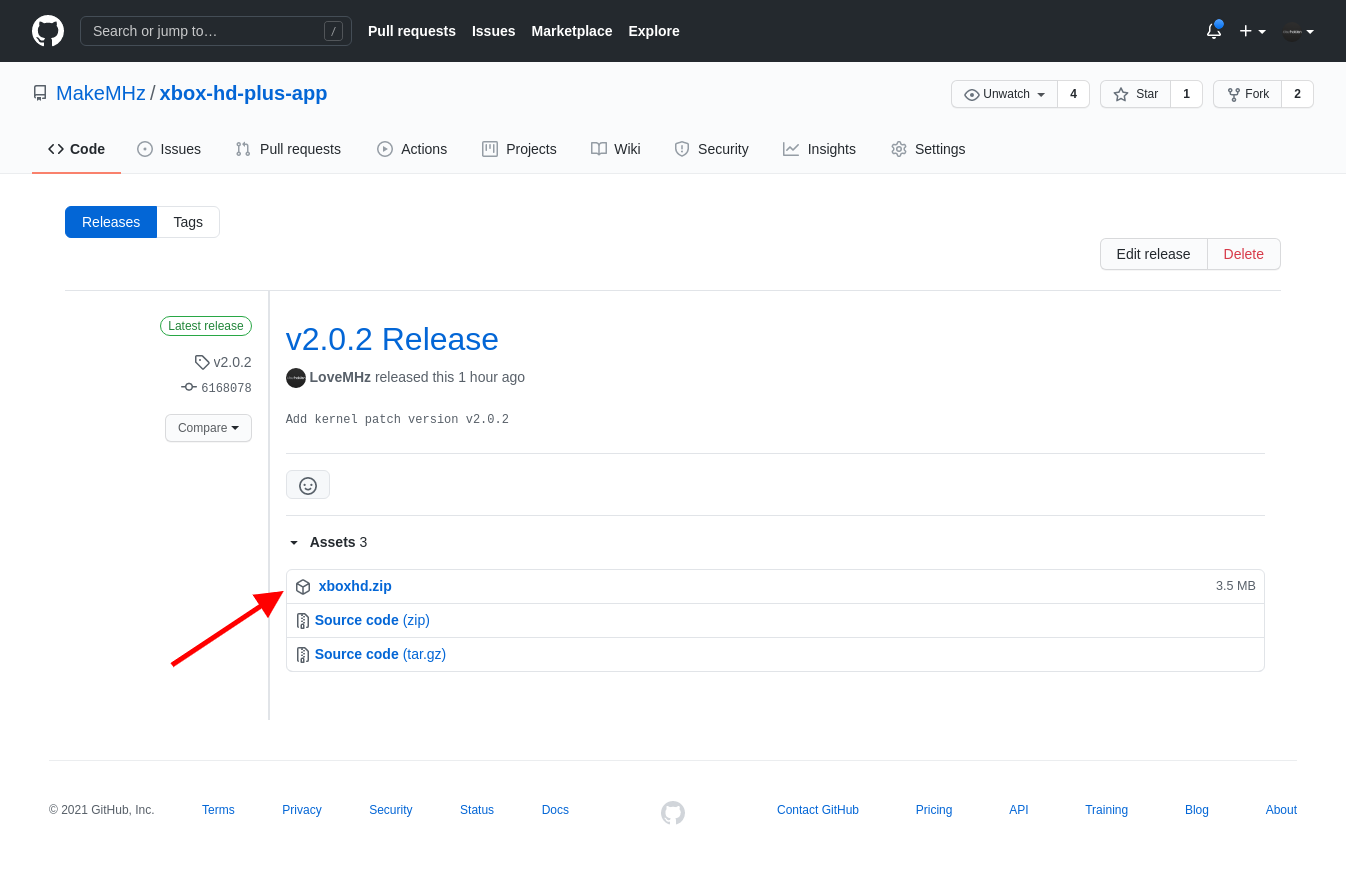
Step 3
Extract the files and FTP over contents to the C drive. Files must be placed on the C drive. (Inside of a folder called 'xboxhd' as shown)
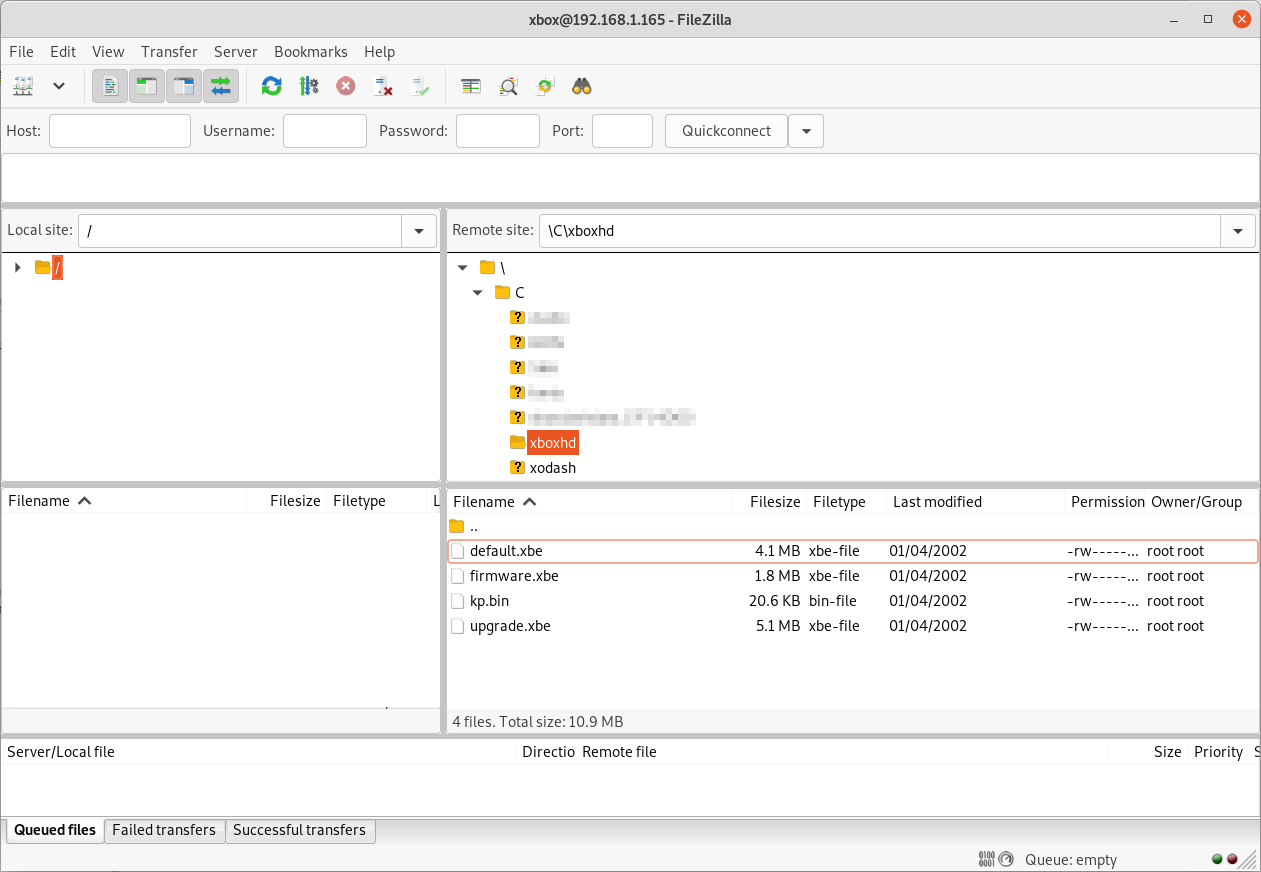
Step 4
Leave Xbox on and continue to the next section.
Patching BIOS with kpatcher support
Step 1
Download the latest kpatch IPS file for your BIOS of choice.
Step 2
Apply patch to BIOS by following the link to the patching guide for the corresponding BIOS patch. (Due to legal reasons we can not distribute the BIOS files)
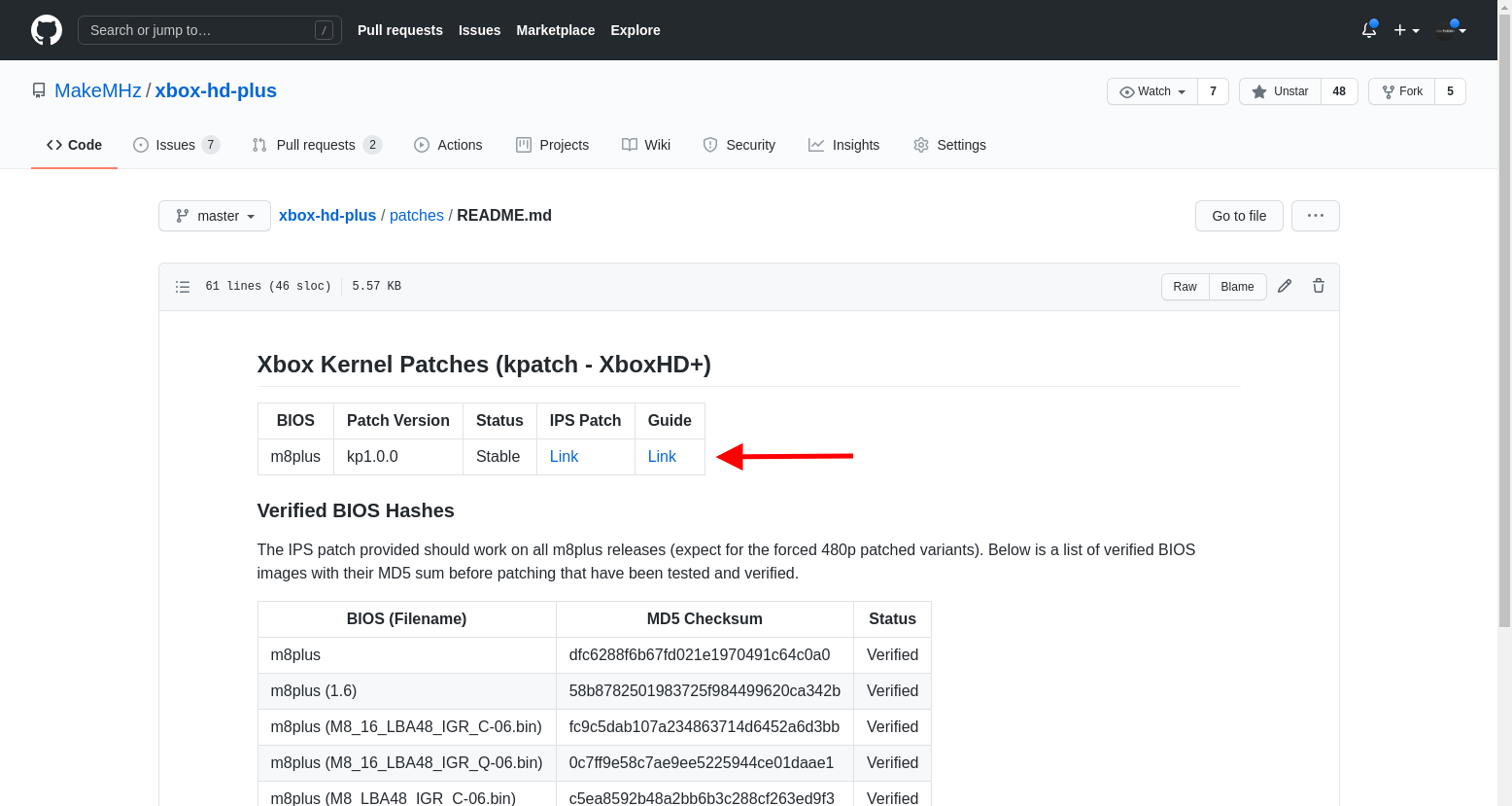
Step 3
FTP the patched BIOS file over to Xbox. It's recommended to store the BIOS file inside of a folder on the C drive called 'BIOS' for future refrences.
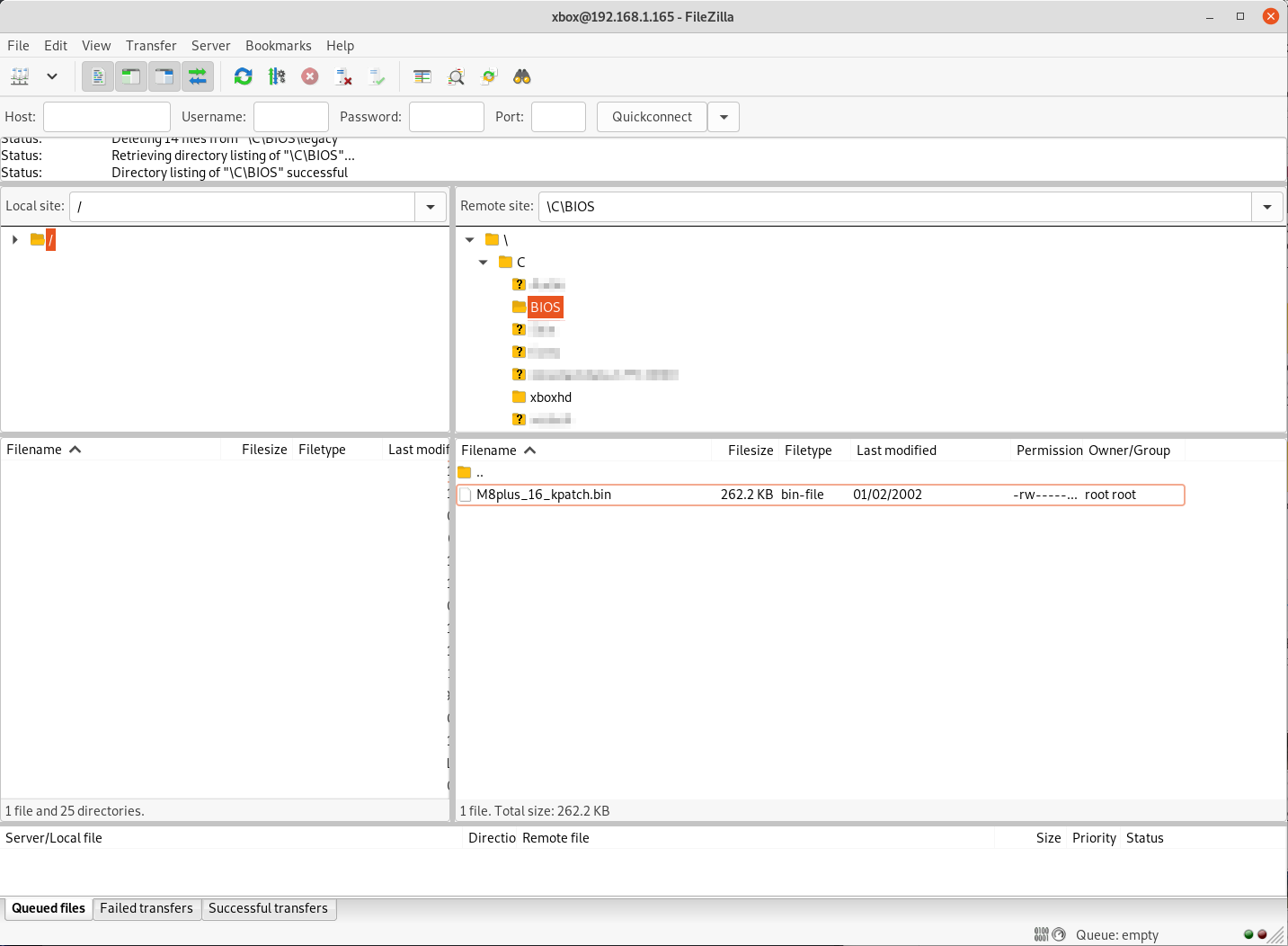
Step 4
Flash BIOS.
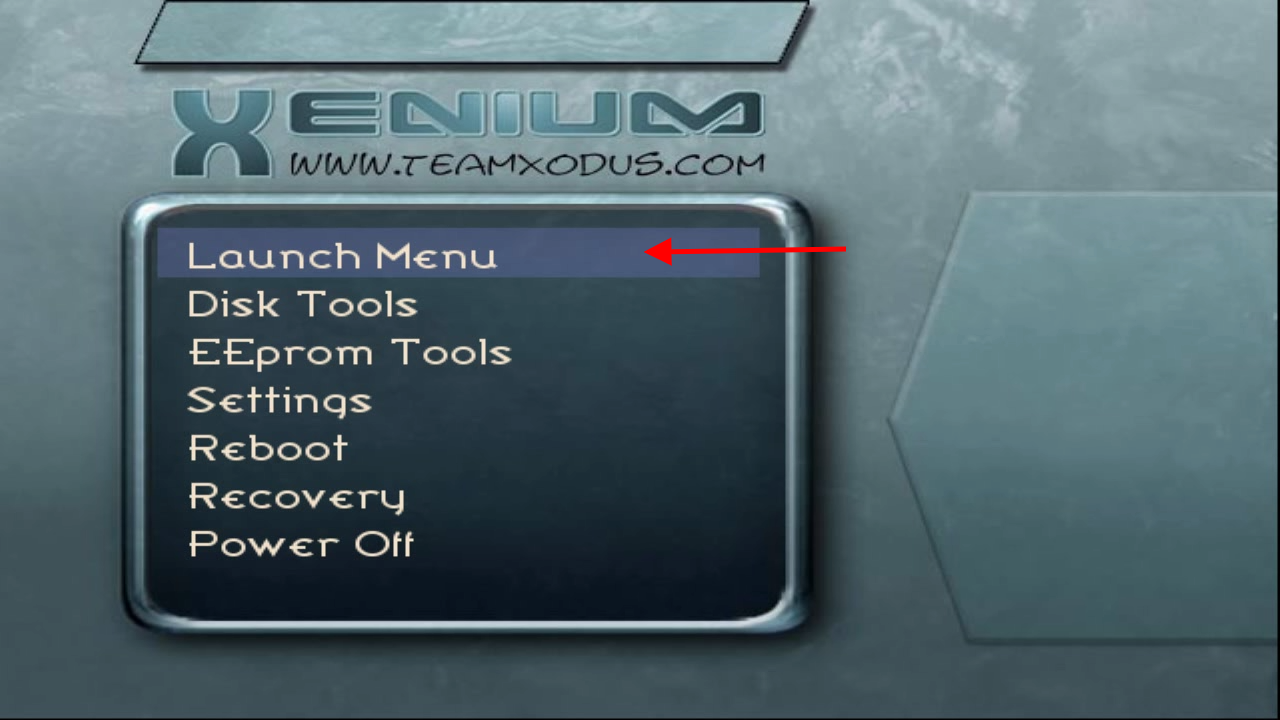
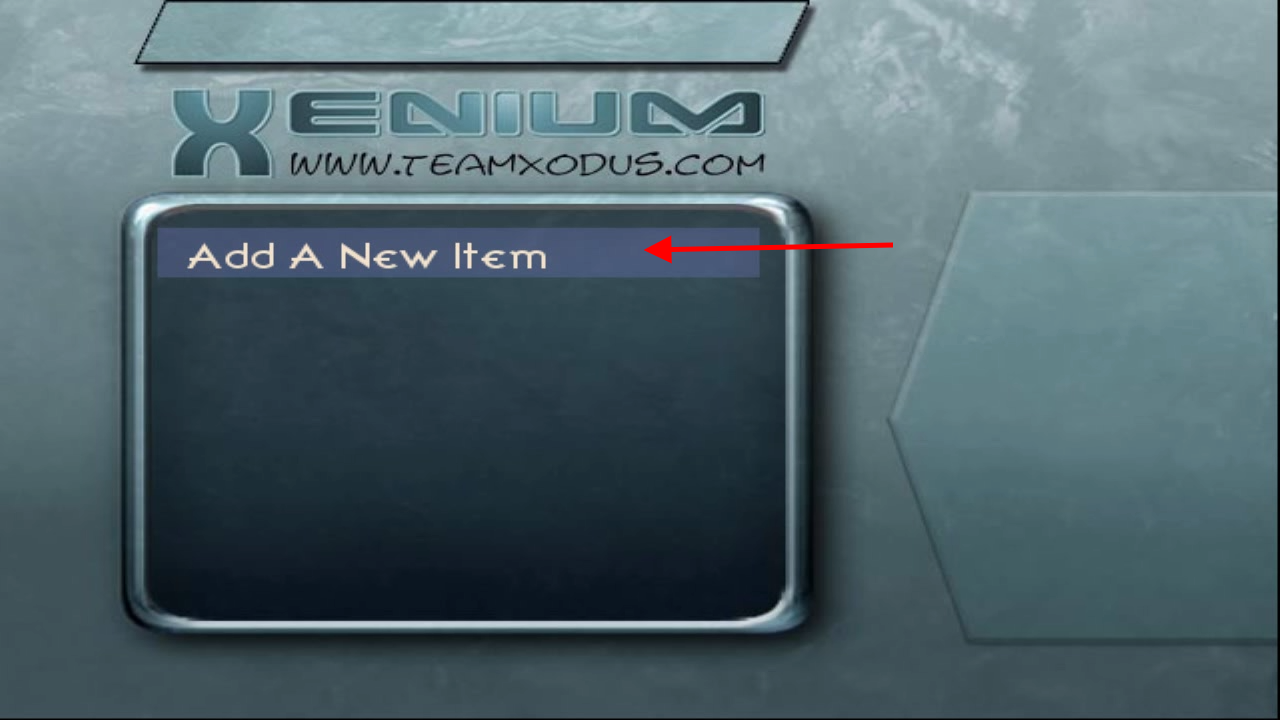
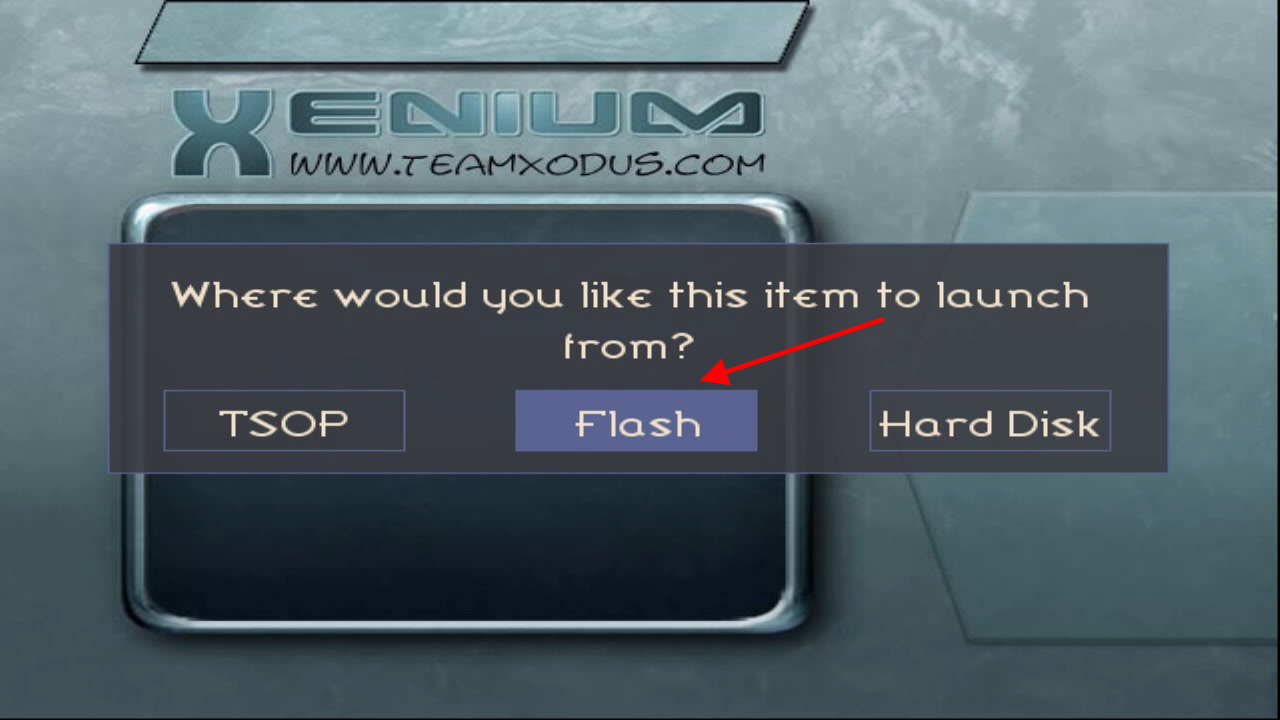
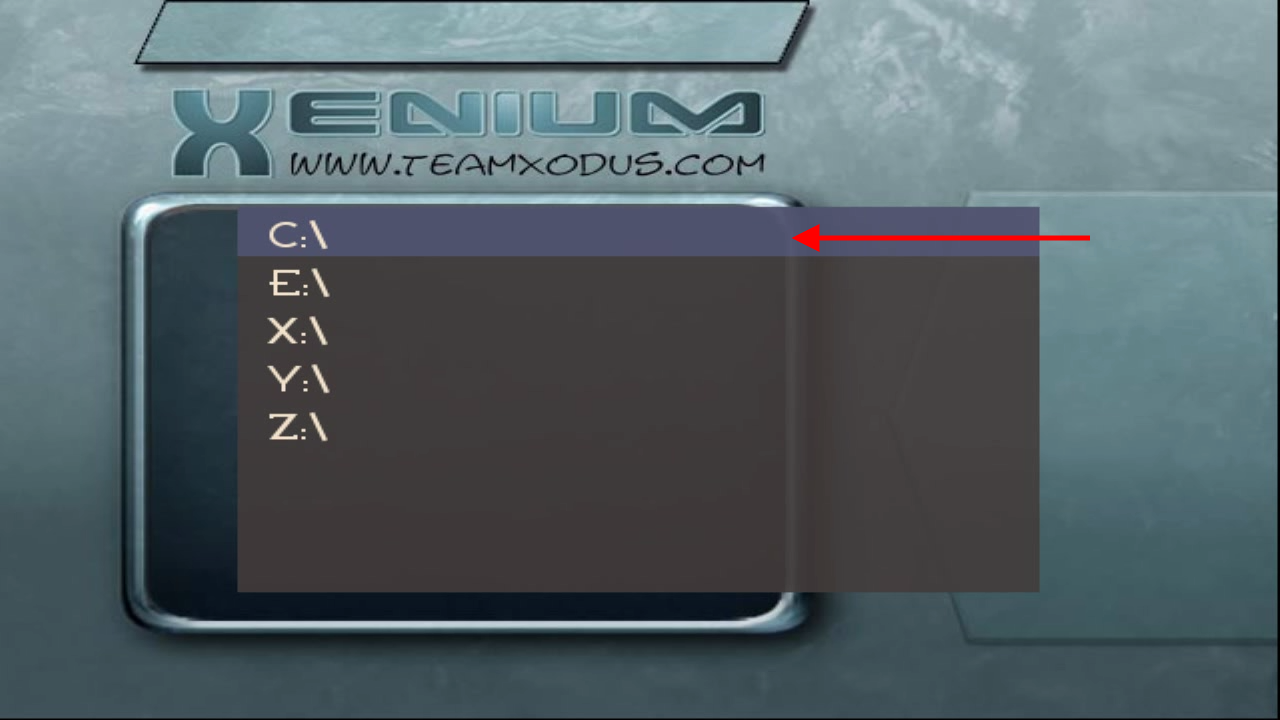
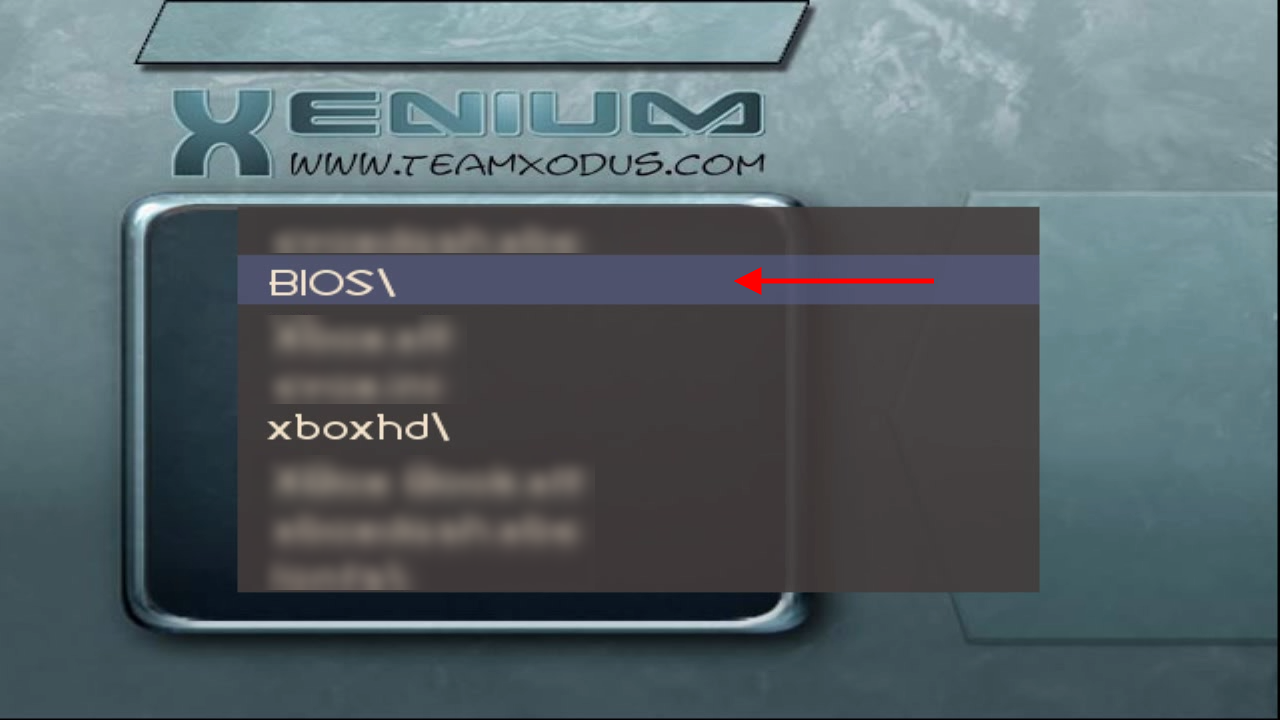
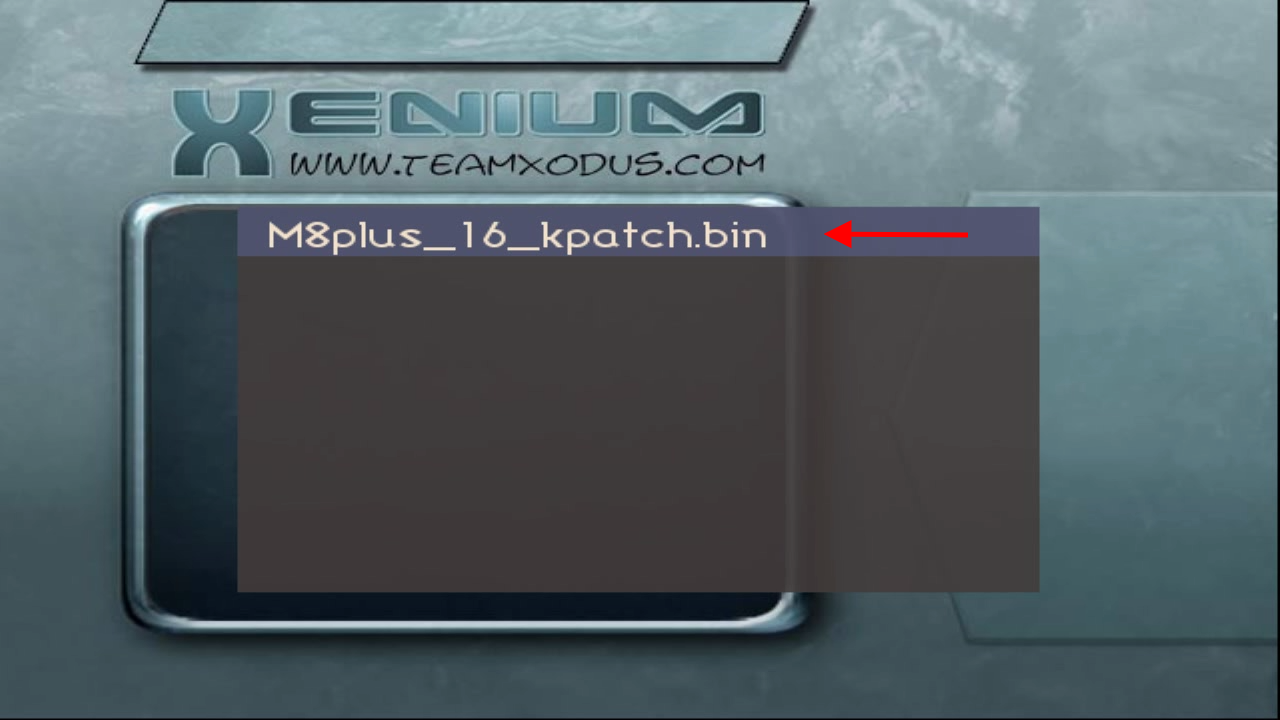
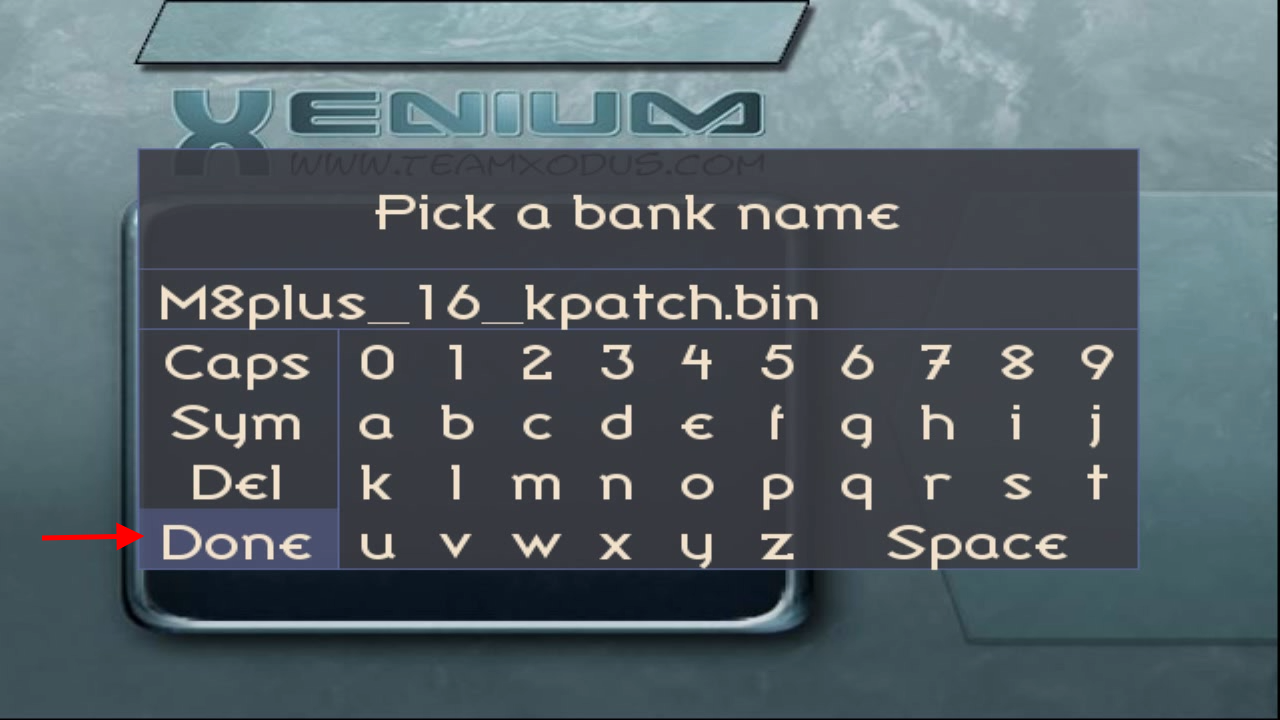
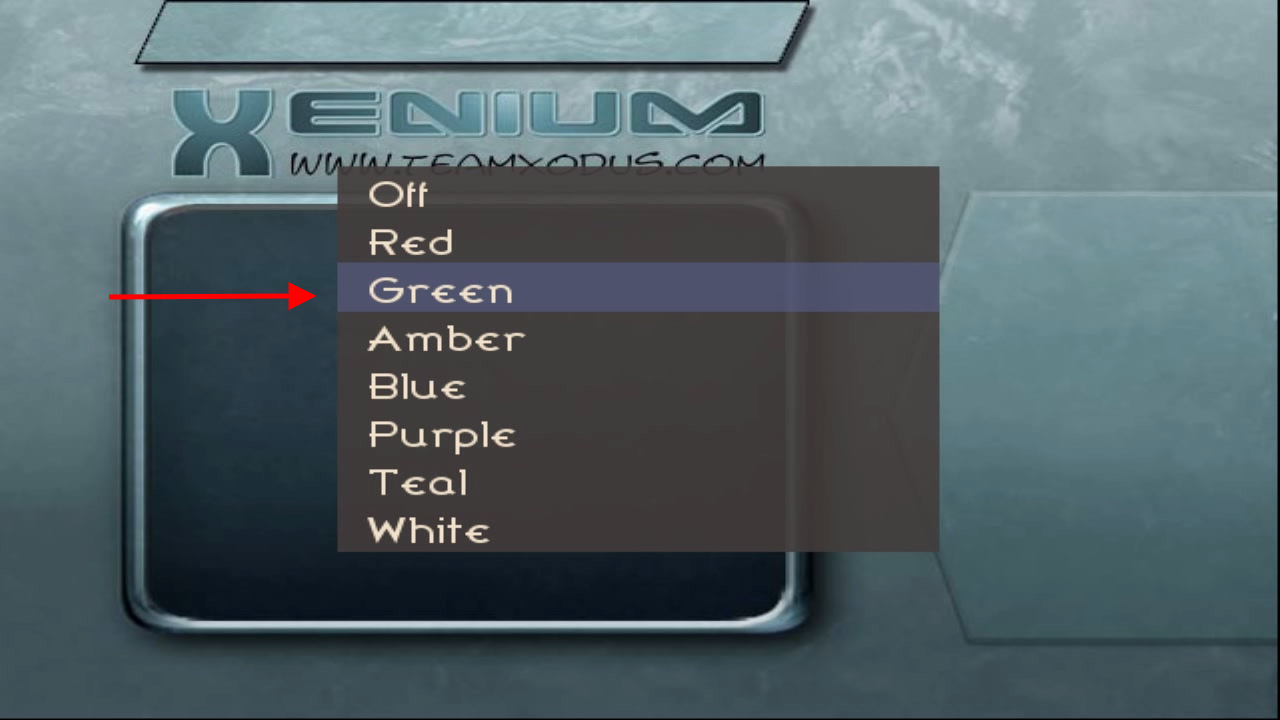
Step 5
Set the newly flashed BIOS as the default BIOS.
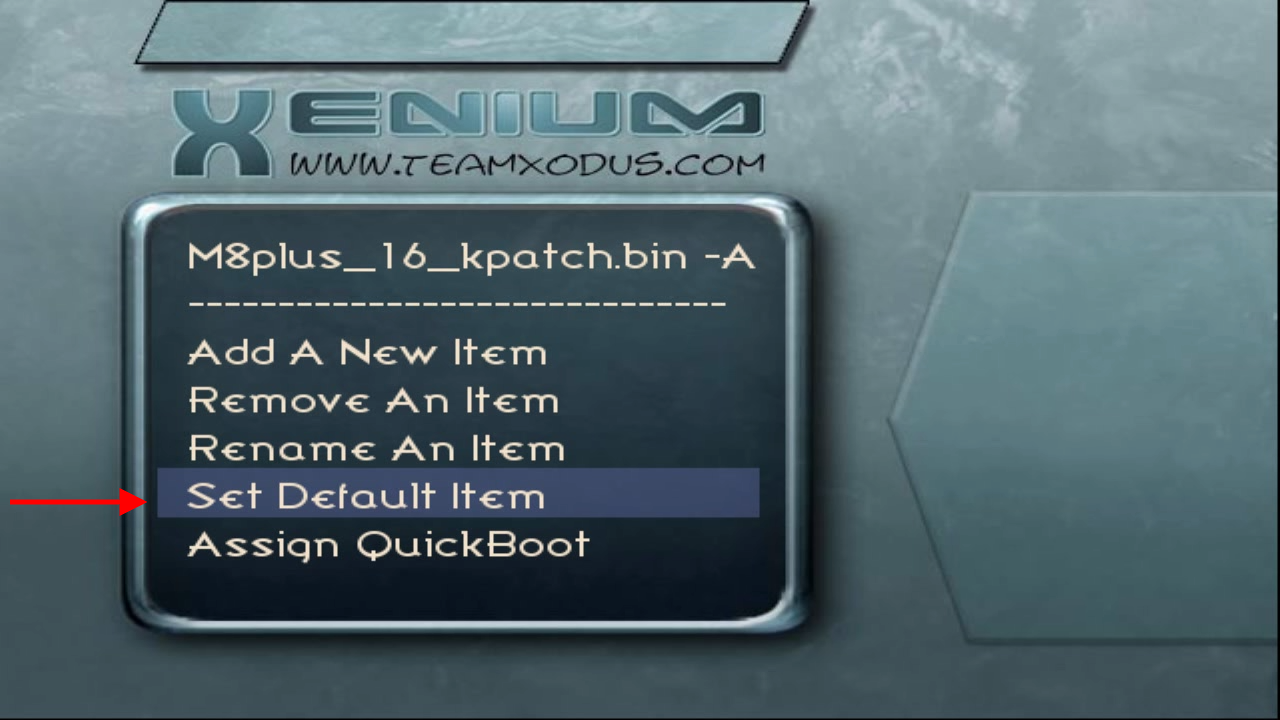
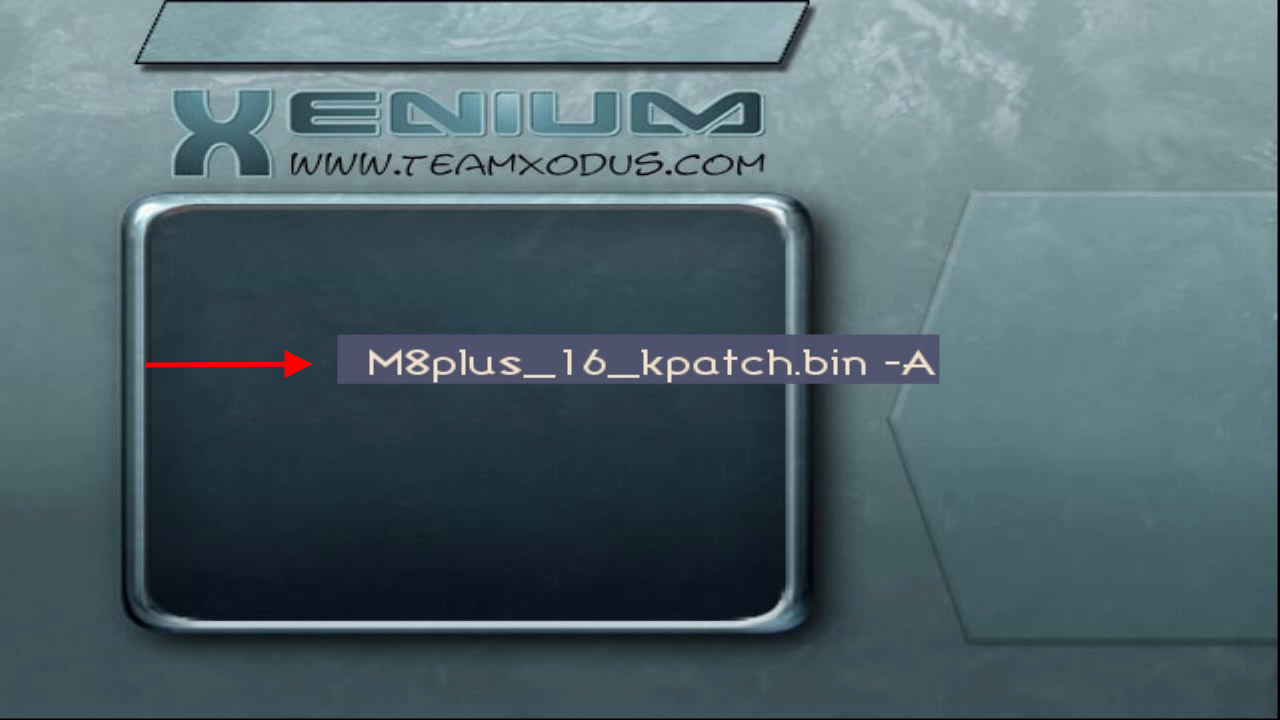
Step 6 (Optional/Recommended)
Ensure that 'Instant Boot' is enabled. This automatically boot the default BIOS on power up.
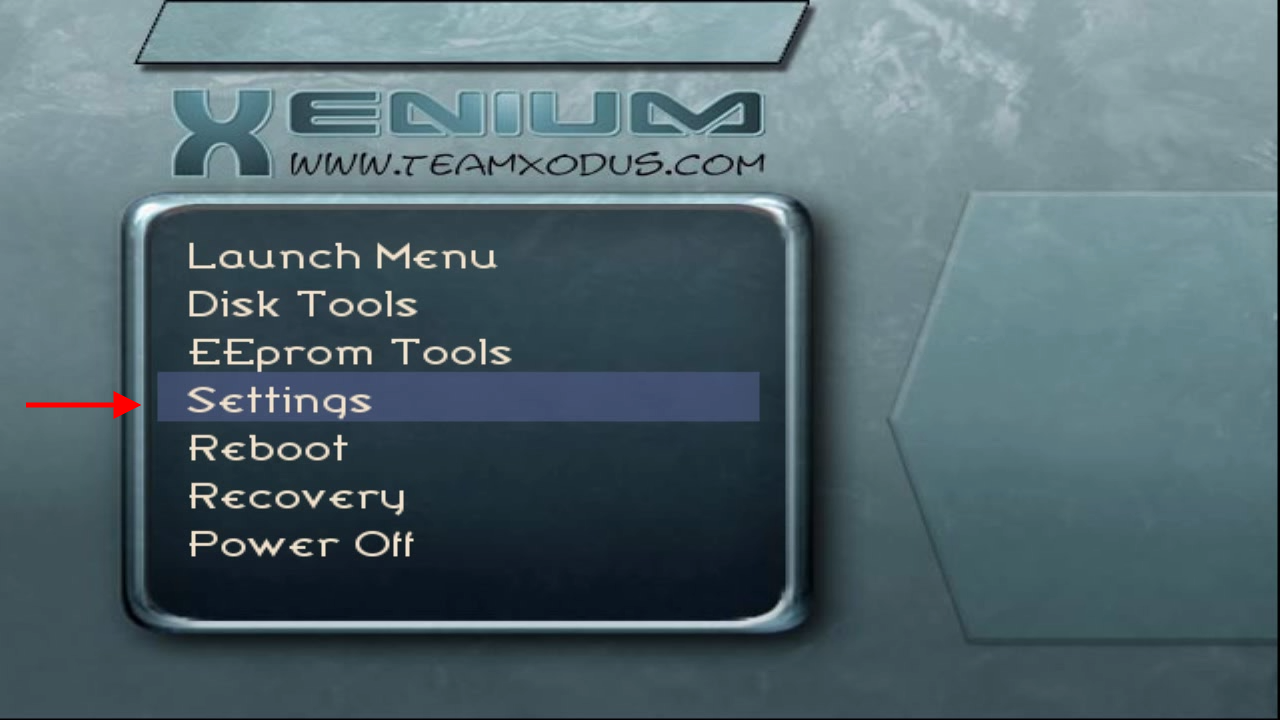
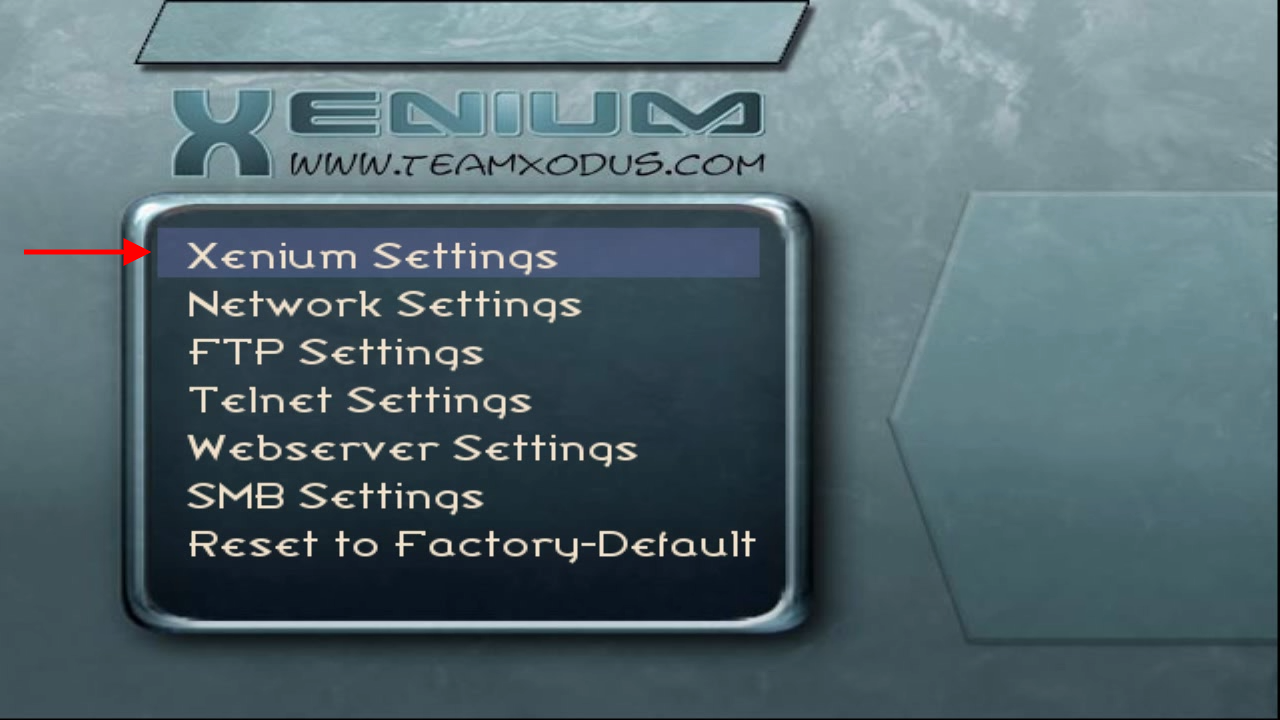
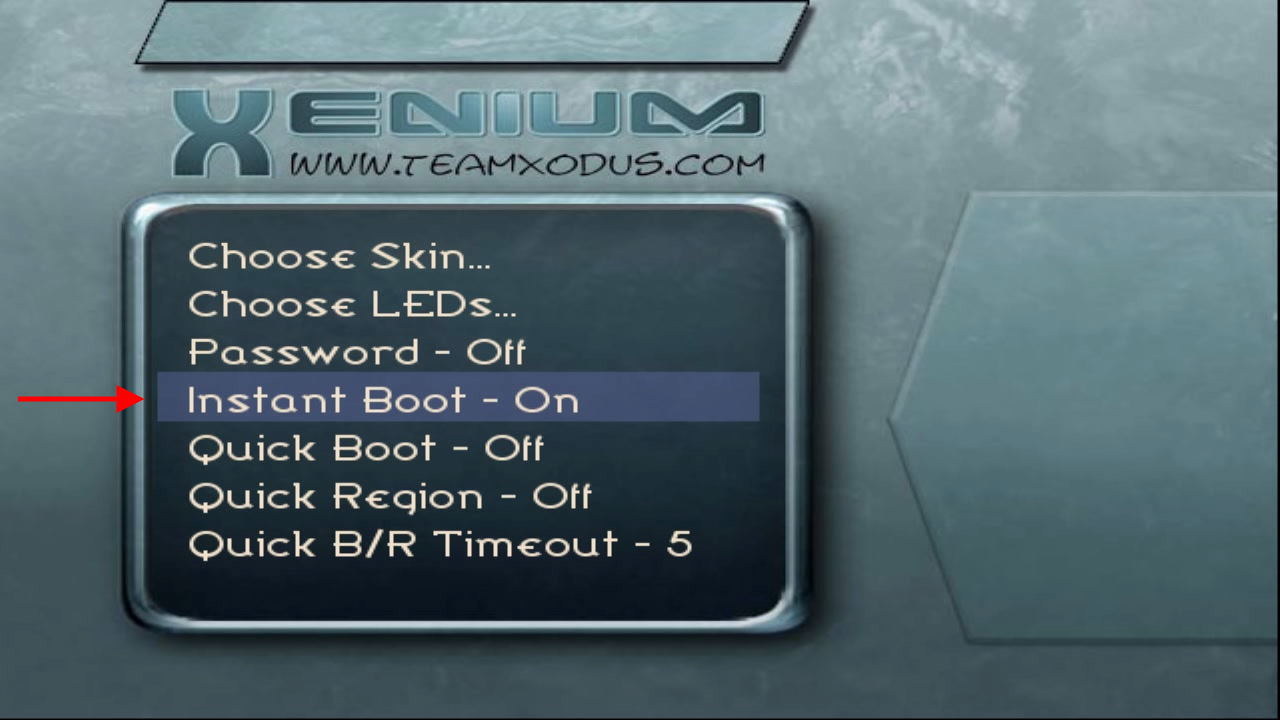
Firmware Update
At this point you can reboot the Xbox. This will boot the patched BIOS.
Step 1
Launch the XboxHD+ app.
Step 2
Apply update. The update will wait 2 minutes before flashing the firmware update.
Do not turn off the Xbox once the front LEDs turn orange. Doing so can/will brick the XboxHDMI/XboxHD+.
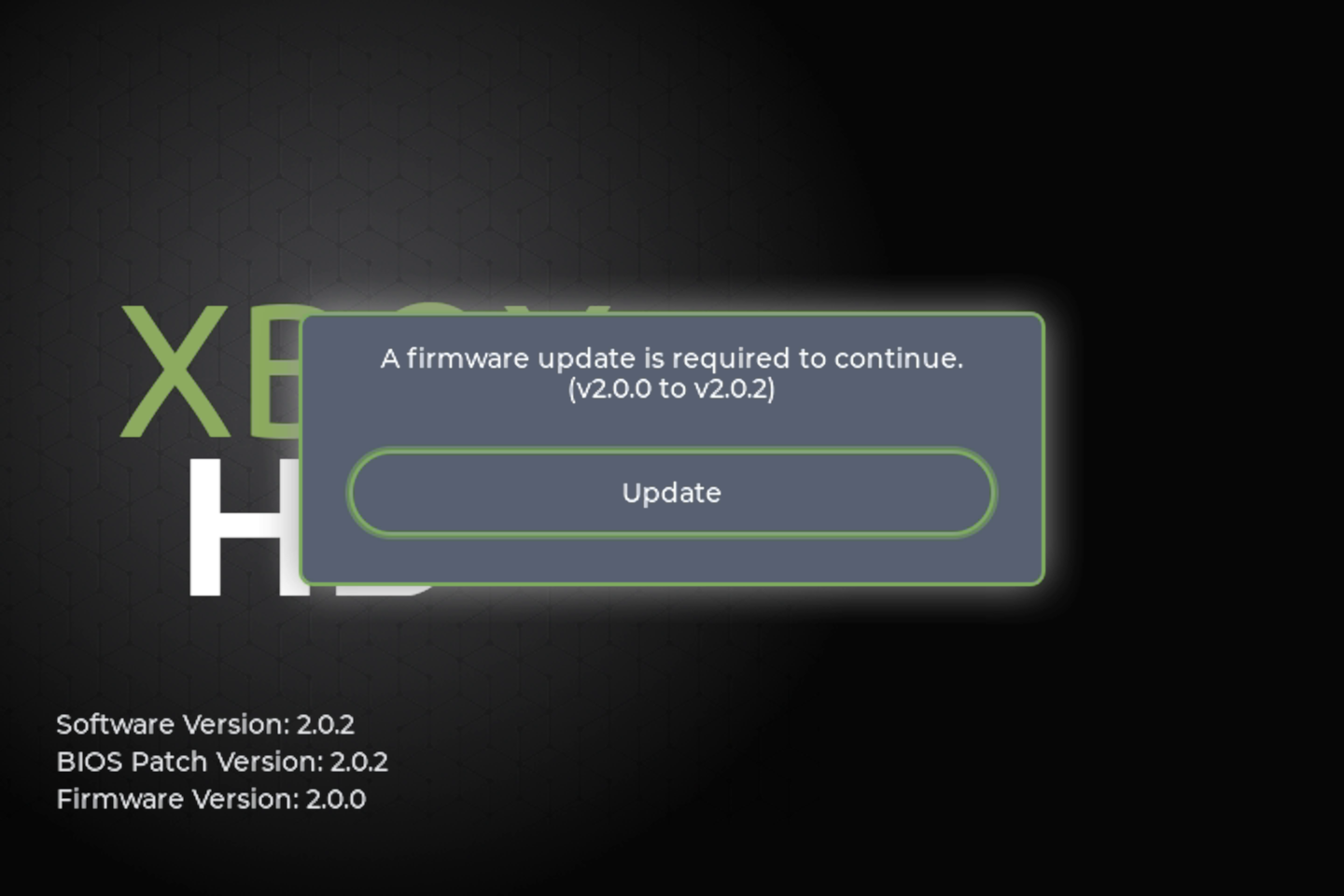
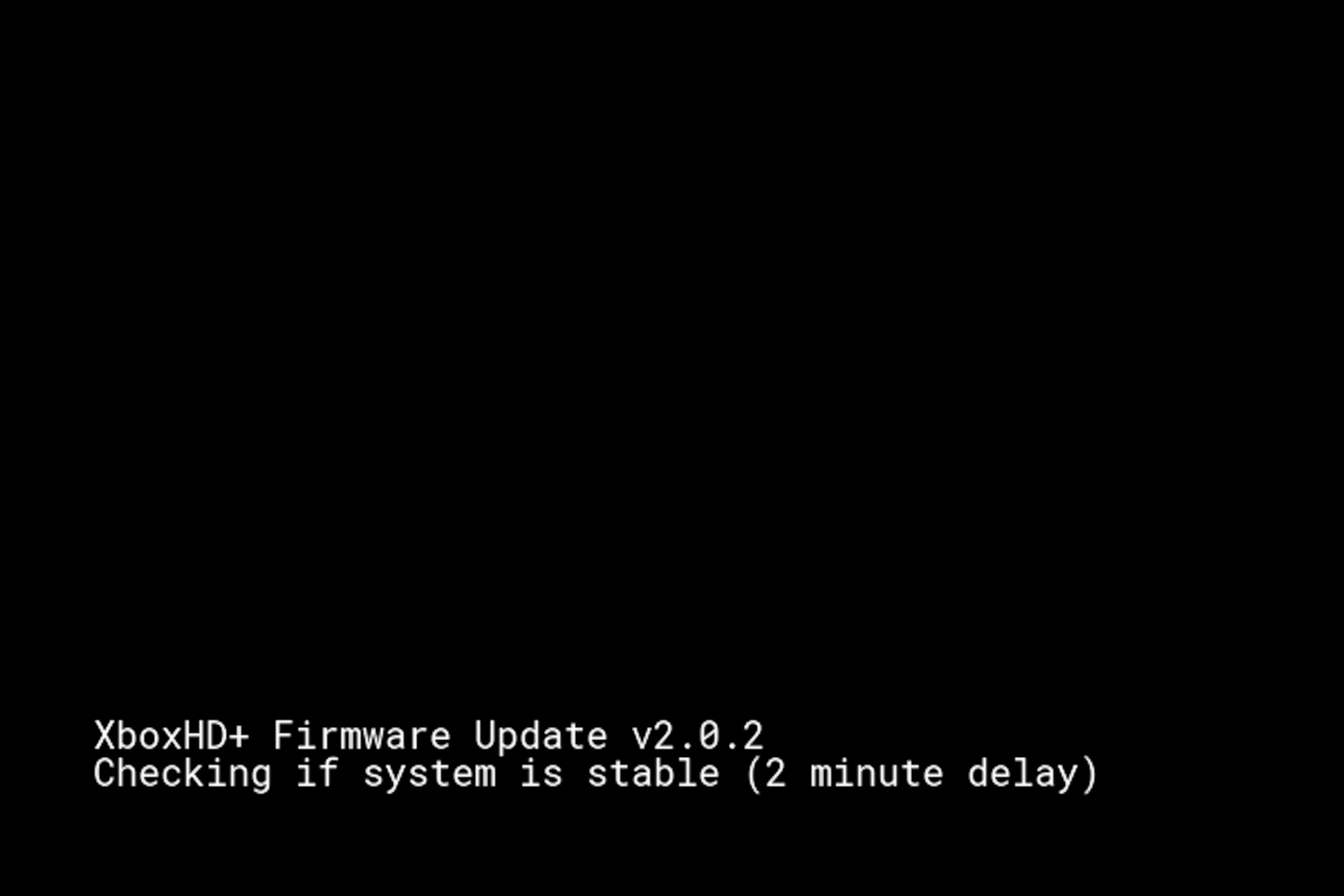
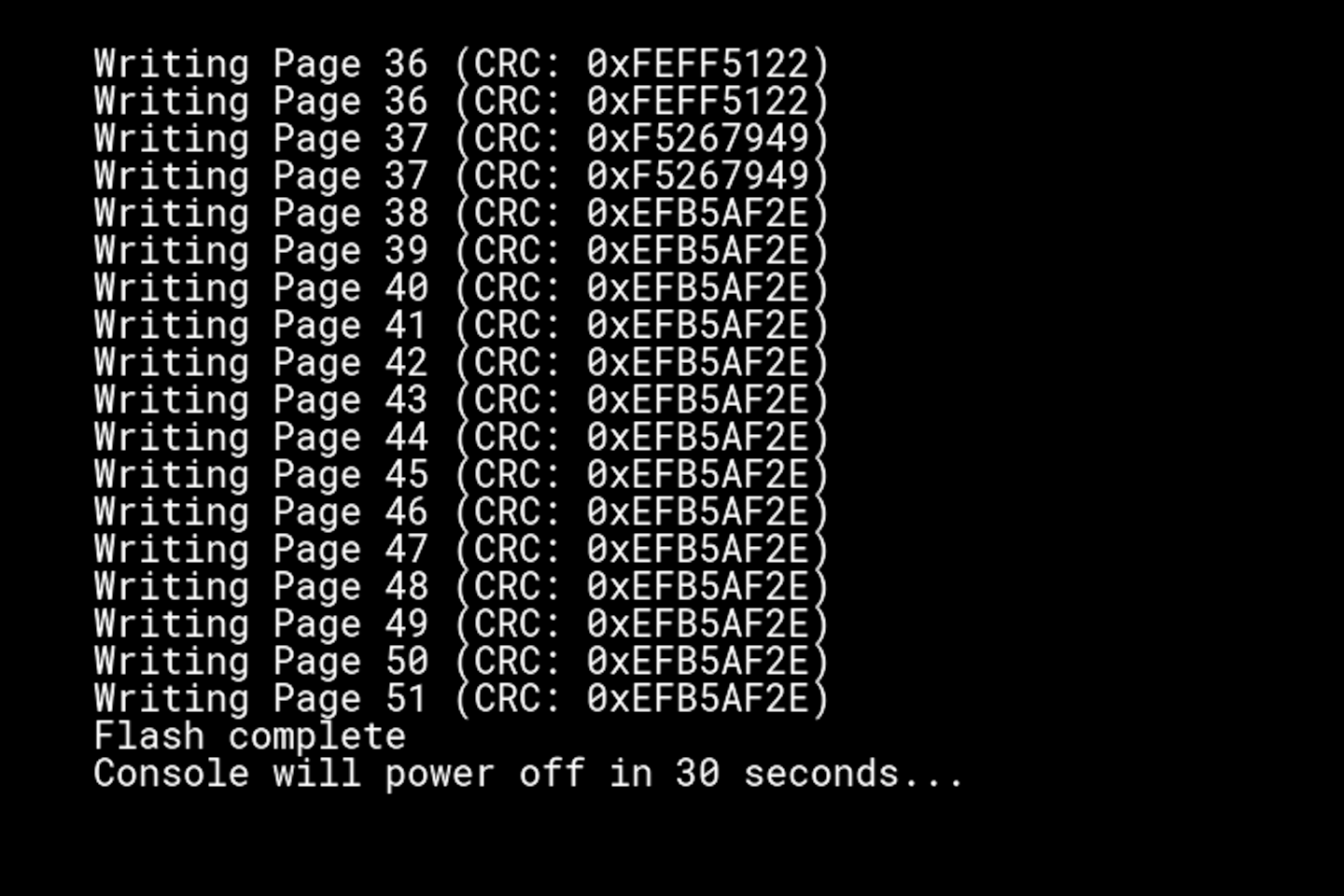
Step 3
Repeat by launching the XboxHD+ app again. Depending on the starting firmware you may have to update multiple times.
All Done
And that's it!